Entering Admin Times for a Prescription
This topic is intended for Independent pharmacies only and is not applicable to Rexall pharmacies.
To enter Admin Times for a prescription:
-
Process the prescription until it reaches Rx Detail.
-
Ensure the Compliance Pack checkbox is selected if you are sending the prescription to a non-retail packager or need to generate Compliance Packaging reports.
-
Select the expander button
 beside the Compliance Pack checkbox. The Administration Details window opens.
beside the Compliance Pack checkbox. The Administration Details window opens. -
If the patient belongs to a non-retail group, select the appropriate Rx Status. For more information, see Group Rx Status. If the patient belongs to a retail group, skip to step 5.
-
In the Admin Times field, enter the times using the Guidelines for Admin Times Formatting. The Admin Times will populate in the grid below.
If your patient is part of a Group, you can enter Admin Times in the Group Folder so they can be easily selected from a dropdown list. For more information, see Entering Administration Times for a Group.
-
Dropdown the Frequency field and select the appropriate option. For more information, see Dosing Scenarios.
-
Enter the doses for each Admin Time in the bottom grid.
If you make a mistake, you can quickly clear all dosages entered using the Clear Dosages button.
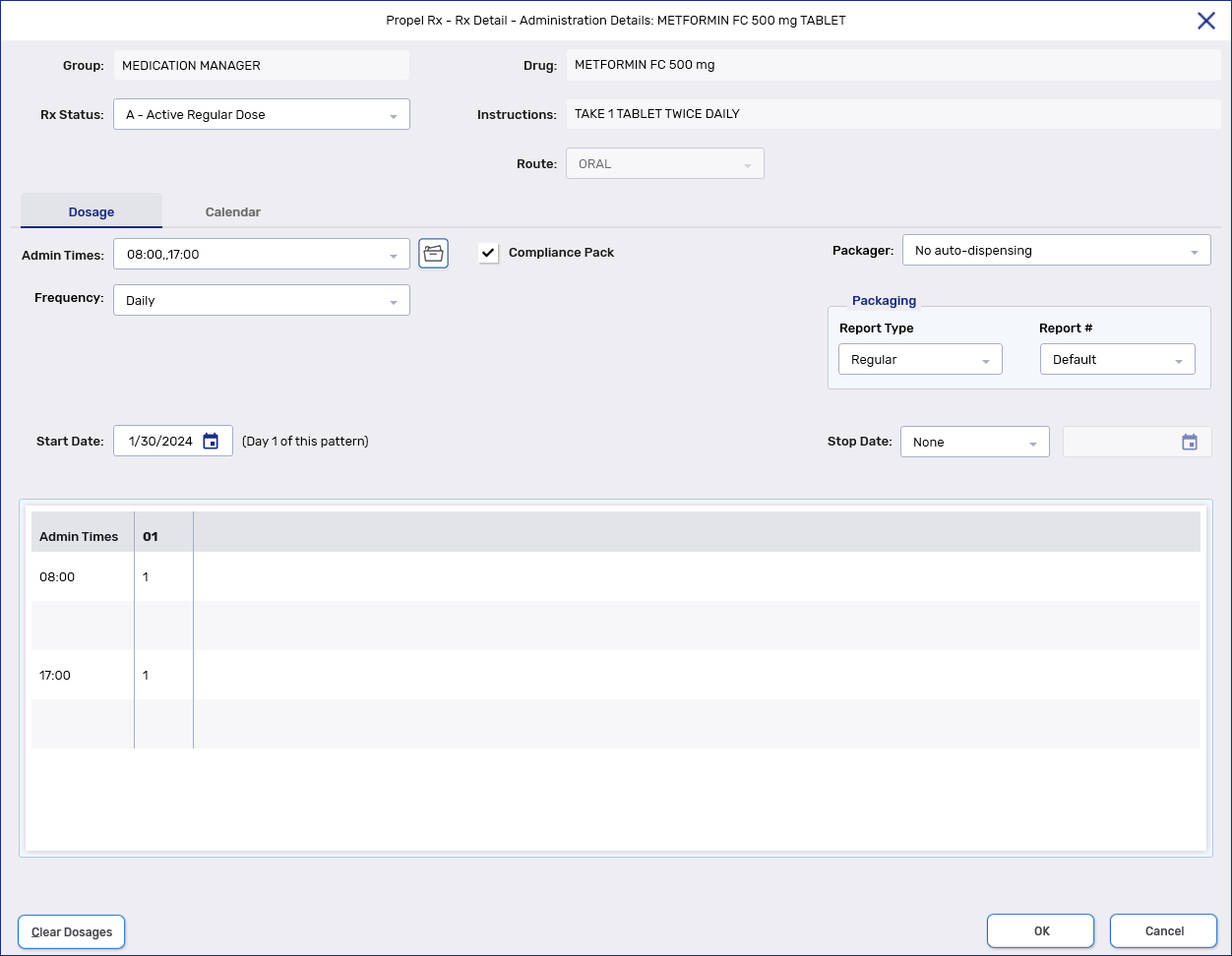
-
Select OK.
-
Fill the prescription as per usual process.